Need advice? Let's talk.
Get straightforward guidance from your broadcasting partner. Schedule a call to chat with the team about your radio station.
Book DemoThe Benefits of Using Voice Overs in Playlists for Broadcasters
Enhance flow and branding with voice overs in playlists using Radio.co’s powerful Voice Studio.

For broadcasters, playlists are more than just a collection of tracks; they’re carefully designed journeys that guide audiences through moods, genres, and stories. But even the best playlists can feel incomplete without spoken elements. Voice overs between playlists bring cohesion, reinforce branding, and create smooth transitions that keep listeners engaged. Here’s why they matter, how to use them effectively, and how Radio.co’s Voice Studio makes it simple.
Enhancing Listener Engagement and Station Personality
Music sets the atmosphere, but personality is what keeps listeners loyal. Voice overs between playlists add character by conveying tone, style, and authority in ways music alone cannot. Building a consistent voice identity, whether witty and conversational, polished and authoritative, or bold and energetic, strengthens engagement and keeps audiences coming back. Consistency is what transforms casual listeners into dedicated followers.
Seamless Playlist Transitions That Keep Listeners Tuned In
Dead air or abrupt changes break the flow and risk losing attention. Integrating voice overs into your playlists fixes this by smoothing transitions between songs or genres. Dropping a short clip before a new playlist or adding a quick line to signal a shift in tone helps create a seamless narrative. Many broadcasters layer subtle effects, match the delivery style to the next playlist, or adjust pacing to guide listeners through the journey. These details keep the experience professional and engaging.
Using Voice Overs for Branding and Promotion
Branding is more than a logo; it’s the way a station sounds. Voice overs help strengthen that identity by repeating brand tags like “You’re listening to…”, for example. Rotating phrases avoids listener fatigue while reinforcing recognition. They’re also perfect for promoting shows and events. A reminder such as “Don’t miss tonight’s live interview at 8 PM” keeps audiences informed and more likely to return at the right time.
Announcements Without Breaking the Flow
Updates are part of radio, but they don’t have to feel like interruptions. Voice overs are perfect for sharing community news, show changes, or weather alerts in a way that feels seamless. The same goes for ads. A well-placed sponsor message, delivered in the same tone as the rest of your station, blends in far better than a hard cut to a commercial block. Some broadcasters even tailor messages to specific playlists or time slots, which boosts relevance and makes sponsors happy.
Tips for Recording and Integrating Voice Overs
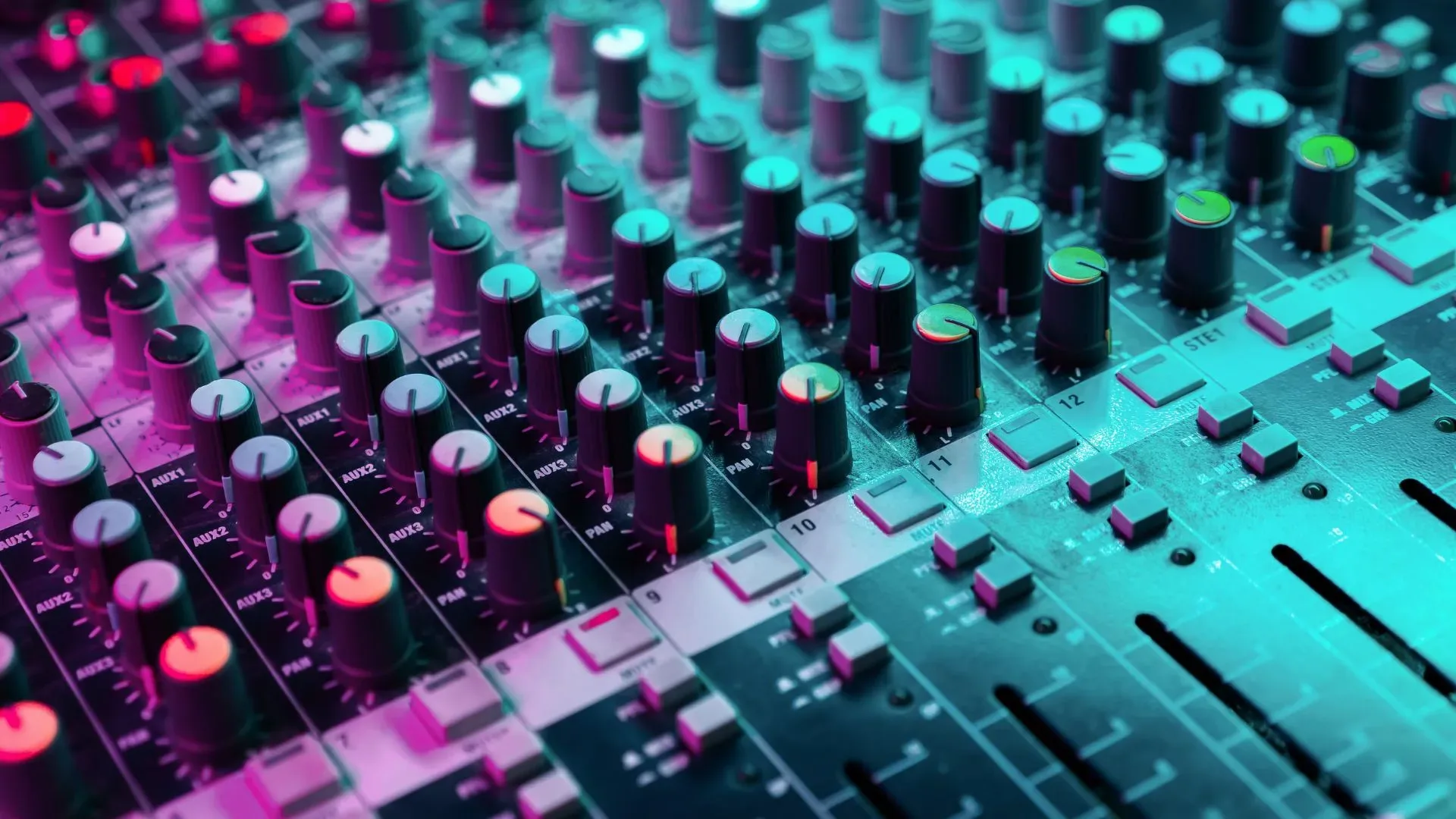
Small refinements in technique can dramatically improve results. Here are a few that make a big difference:
Segmented Recording: Record multiple takes of short clips to provide variation and avoid repetition.
Voice Identity Matching: Match tone, pace, and delivery to the playlist’s target audience.
Audio Processing: Use EQ, compression, and light reverb so the voice cuts through the mix without overpowering it.
Dynamic Placement: Do more than intros and outros. Drop voice overs mid-playlist or use them as lead-ins to major shifts.
These refinements can elevate a station from sounding good to sounding polished and professional.
Level Up Your Skills
Voice overs are a craft. The more you practice, the better you’ll sound. Radio.co has guides and resources to help you get started with Voice Studio. If you want to go deeper, courses in audio production and performance will sharpen your delivery even further. A stronger voice means a stronger station.
Radio.co’s Voice Studio: Record and Add Voice Overs to Playlists
Voice overs between playlists are what give a station flow. They stop things from sounding like a random shuffle and instead make it feel curated and intentional. The issue is, producing those drops has always been a bit clunky. Record in one app, edit in another, upload somewhere else. Too many steps for something that should be quick.
Voice Studio changes that. It’s built right into Radio.co, so you can record, edit, and mix everything in one place. No extra software, no file juggling. Just create your drops and slot them straight into your playlists.
Here’s what it can do:
- Record your own tracks: Upload a script or just hit record, do a few takes, then save straight to your Radio.co library ready for scheduling.
- Generate AI voices: Type a script and turn it into a natural-sounding voice over. Perfect for things like “More hits coming up” or timed promos between playlists.
- Mix audio in the browser: Drop in music beds, layer multiple takes, trim and fade clips, then save a polished version without leaving the platform.
- Reuse content: Pull old IDs, promos, or sponsor reads from your library, give them a quick refresh, and keep your playlists sounding sharp.
- Export and schedule: Save tracks directly to your library so they’re ready to slot into playlists, or download them if you need them elsewhere.
The best part is speed. You can create a voice over in minutes, then have it live in your playlists right away. AI makes the repetitive stuff easy, while your own recordings bring the personality that listeners tune in for.
Buying Extra Credits for More Playlist Voice Overs
If you rely on Voice Studio to add spoken moments to your playlists, such as transitions, intros or branded checkpoints, you may reach your monthly credit allowance sooner than expected. When that happens, you can buy extra credits directly within Voice Studio.
Your remaining credits and renewal date are shown in the dashboard. Each plan provides a different number of monthly credits. Standard members receive 1500 credits, and Premium users can get up to 12000 credits. If you want to check how many credits come with your plan before buying additional credits, you can find the details in our help guide.
When you need more, simply select an extra credit pack and it will be applied to your account right away. This allows you to continue creating smooth playlist voice overs without waiting for the next billing cycle.
For stations that build many automated breaks or branding moments, extra credits provide a simple and scalable way to maintain a consistent and professional sound.
Elevating Your Radio Station with Voice Overs in Playlists
Voice overs are an essential part of modern broadcasting. They enhance engagement, strengthen branding, deliver key messages, and create seamless transitions that keep listeners tuned in. If you are already running your station on Radio.co, Voice Studio makes it easier than ever to add them into playlists. Start using voice overs in playlists today and give your station the polish, personality, and professionalism listeners expect.



