Need advice? Let's talk.
Get straightforward guidance from your broadcasting partner. Schedule a call to chat with the team about your radio station.
Book DemoIntroducing Voice Studio: The Future of Voice Production for Radio
Create, edit, and mix pro voice content fast with the all-new Voice Studio: built-in voice tools for modern radio stations.

Radio has always thrived on personality. It’s not just the music or the format, it’s the voice behind the mic that makes a station feel real and alive. From punchy jingles to last-minute updates, voice is what breathes energy into every broadcast.
But for lots of stations, creating that voice-driven content still feels clunky. Whether you're recording a quick ID or a full show intro, the tools haven’t kept up with the pace of modern broadcasting.
That’s exactly what Voice Studio is here to change.
From Airwaves to AI: Broadcasting Is Evolving
A few decades ago, broadcasting meant wires, mixers, and expensive equipment. Then came the internet. Suddenly, anyone with a mic and an idea could run a station from anywhere.
Now, we’re seeing another shift. Cloud-based platforms, remote workflows, and AI are reshaping how broadcasters work. Schedulers run automatically. DJs connect remotely. And voice technology is advancing fast, letting creators build content in ways that used to take entire studios.
Listeners expect more polish and personality. Broadcasters need tools that move just as fast.
The Challenges Broadcasters Still Face
Despite all the progress, voice production still feels stuck in the past. Workflows remain disjointed and inefficient. And broadcasters end up frustrated, stuck wasting time dealing with issues like:
- Using multiple third-party apps for recording and editing, which interrupts workflow and complicates file management
- Manually uploading and syncing audio files, increasing time spent on technical tasks rather than creative work
- Limited access to professional or diverse voice talent for station announcements, promos, or show intros
- Difficulty mixing multiple audio elements such as voice, music, and effects in a seamless, intuitive way
- Pressure to produce fresh, polished voice content frequently without a large production team
Even simple tasks like recording a promo or scheduling an announcement can take too many steps. It slows down your workflow and pulls focus from what matters most: your content.
Say Hello to Voice Studio
Voice Studio is our answer to those challenges. It’s a brand-new, integrated tool that enables broadcasters to create, edit, and manage voice content completely within the Radio.co platform.
No need for extra software. No juggling tabs. Just open Voice Studio and start creating.
Whether you want to record your own voice, generate AI voice tracks, or mix multiple audio elements, Voice Studio offers everything you need without the usual hassle.
With Voice Studio, it doesn’t matter if you’re running a one-person operation or programming for multiple stations, you have the power to produce professional-quality voice content with greater speed, flexibility, and simplicity.
You focus on content and creativity, Radio.co takes care of the rest.
What Voice Studio Can Do
Here’s a look at what Voice Studio brings to your station:
Record Your Own Voice Tracks
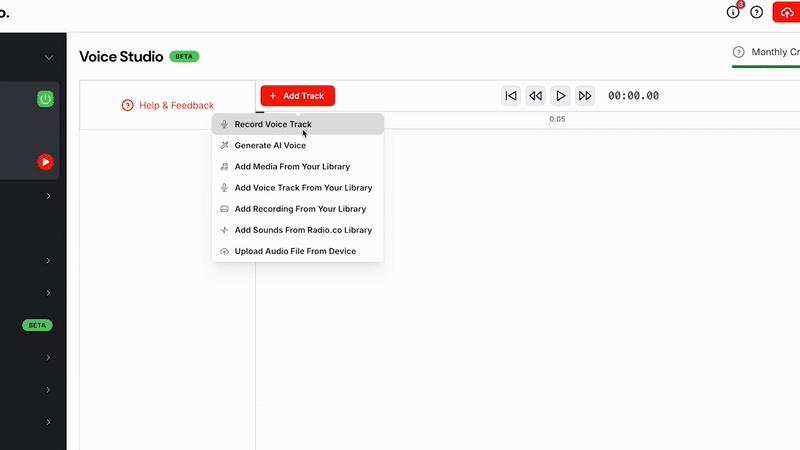
Use any microphone connected to your computer to record voice tracks directly in your browser. You can write or upload a script to read from, record multiple takes, preview your recordings instantly, and save them to your Radio.co library without ever leaving the platform.
Generate AI Voice Tracks
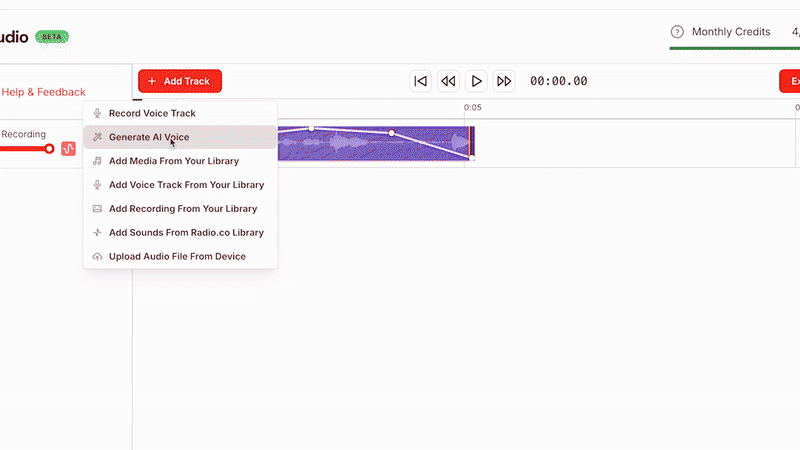
Create AI-generated voiceovers from any script you write. Choose from a variety of pre-selected, natural-sounding AI voices tailored for different styles and tones. Each station receives AI voice generation credits that are perfect for promos, show intros, announcements, or automated segments.
Mix Audio with the Voice Mixer
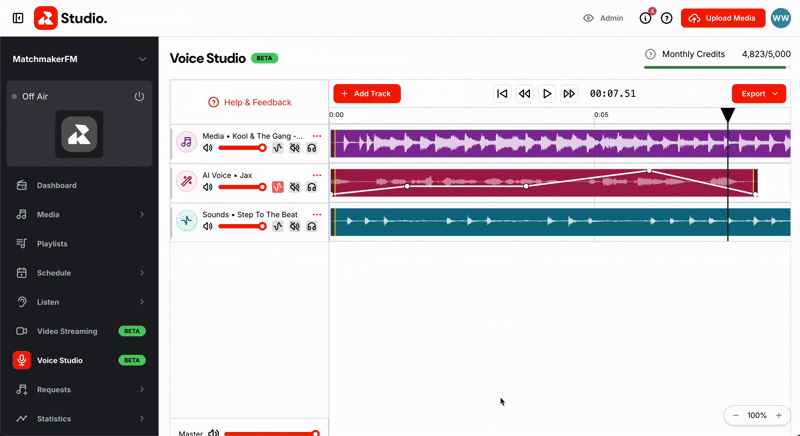
Bring voice and music together using the built-in mixer. You can:
- Trim and move clips along a timeline
- Add fades and adjust volumes
- Combine multiple voice tracks with one music bed
- Export your mix or save it to your library
It's like having a mini production suite built into your station, giving you fine control to produce polished, layered voice content ready for broadcast.
Reuse and Repurpose Your Audio
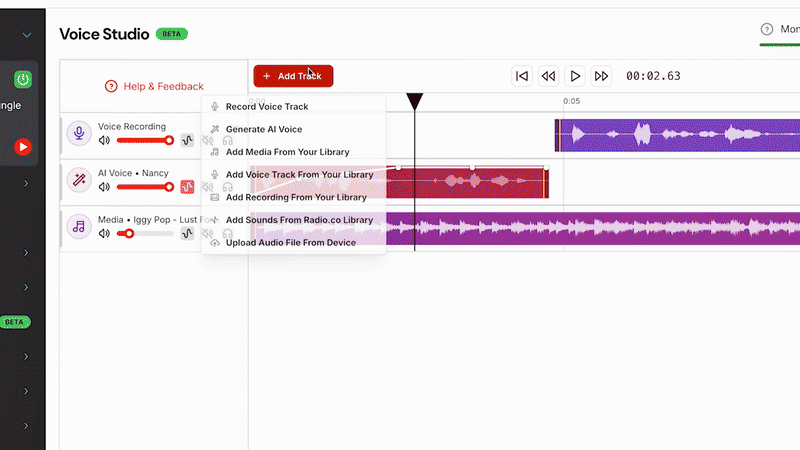
Import existing voice tracks, music, or sound effects from your Radio.co Media Library. Remix or repurpose your audio without leaving the platform. This streamlines managing your content assets and helps keep your station sounding fresh and consistent.
Export and Share Your Tracks
Once your voice tracks are mixed and ready, you can save them to your Radio.co library or download them for offline use. This flexibility allows you to integrate your content anywhere in your broadcast schedule or workflow.
Purchasing Extra Credits in Voice Studio
Voice Studio gives you a monthly credit allowance for generating AI voice tracks. If you ever use up your included credits while creating promos, shows or station IDs, you can simply buy more without waiting for your next renewal.
Your available credits are shown inside the Voice Studio dashboard along with your renewal date. Each subscription plan offers you a different monthly allowance, starting from 1500 credits for the Standard Plan, going up to 12000 for Premium members. You can check our help guide to learn more about how many credits you get per month before you need to buy extra credits. When your credits run out, you can choose an extra credit pack and it will be added to your account immediately. The top up process is optional and ideal for stations that are producing more content or experimenting with different styles.
Extra credits are used only after your plan credits are finished, which helps you keep your workflow running smoothly. This provides a flexible way to scale your production whenever you need additional capacity.
Why It Works
Voice Studio isn’t just convenient; it’s part of a bigger shift in radio production. Modern broadcasters need tools that are fast, flexible, and built around real workflows. That means:
- Less switching between apps
- Less time editing and uploading
- More time creating, curating, and broadcasting
It also brings AI into the toolkit in a smart, manageable way. You’re still in control of your content, but now you’ve got options: record yourself or use AI to handle the repetitive stuff.
By combining the best of human and machine voice, Voice Studio gives broadcasters a new level of control and creativity.
Try It Now
Voice Studio is available in Beta to all Radio.co stations on Standard, Plus, and Premium plans. Just log in, look for Voice Studio in the left-hand menu, and start experimenting.
Want to generate a new show intro? Record a personal station ID? Try an AI voice for your hourly updates? You can do all of it in just a few clicks.
The Future of Voice Is Already Here
With Voice Studio, we’re making voice creation faster, easier, and more flexible than ever. It’s built for the way radio works now and where it’s headed next.
Whether you're a solo host or part of a full team, Voice Studio helps you sound more polished with less effort.
Go ahead. Open Voice Studio and give your station something new to say.



